In today’s competitive restaurant industry, restaurant accounting software is an essential tool that ensures precise management of your restaurant. This system enables restaurant owners to easily monitor their operations and offers additional solutions that help enhance restaurant efficiency. With comprehensive reports provided by the software, you can make strategic decisions that boost profits and reduce waste. Additionally, it features strong security measures to protect your financial data.
What is Restaurant Accounting Software?
Restaurant accounting software allows owners to handle payments. It is a cloud-based system capable of calculating orders, processing payments, generating invoices, and monitoring inventory. It also integrates with other systems, such as rewards and promotions.
This system helps generate detailed reports that assist in making informed decisions to increase profits and reduce waste and expenses.
Types of Restaurant Accounting Software
There are two main types of restaurant accounting software: traditional accounting software and cloud accounting software.
Traditional accounting relies on manual processes and stores financial data on a computer. However, a disadvantage of this system is the inability to access financial data anytime and anywhere, and it may not provide accurate insights for managers to develop their business. Additionally, data may be lost if the devices are damaged.
Cloud accounting software, on the other hand, uses servers that rely on strict security protocols and data encryption to protect financial information, reducing the risks associated with data storage as in traditional accounting software.
Why Do You Need Restaurant Accounting Software?
You may need restaurant accounting software to increase your profits, reduce expenses, and obtain detailed reports on financial revenues. You might also need it for the following reasons:
- Manage Your Restaurant from Anywhere
- Restaurant accounting software allows you to check in with your restaurant branches from anywhere. You can manage your restaurant remotely from home or any other location.
- It also allows restaurant owners to update menus, change prices, manage employees, and much more.
- Security and Privacy
- Security and privacy are essential in restaurant accounting software. These programs provide strong security features such as encryption and user access controls to protect customer data and sensitive financial information, minimizing the chance of errors and ensuring the security of financial operations.
- Reduce Errors
- Point-of-sale systems record and store all transactions, including sales and refunds, eliminating the need to manually record financial transactions, thus reducing the chances of errors and theft.
- Additionally, many restaurant accounting programs have features that allow owners to manage inventory accurately, avoiding the depletion of popular items and ensuring that inventory counts are accurate and error-free.
- With better inventory management, restaurant owners can monitor all discounts, refunds, and financial procedures without errors.
- Improve Service Speed
- Service speed in your restaurant might be a bit slow, which could cause some customers to prefer other restaurants, especially if your restaurant is busy.
- Restaurant accounting software can help prevent these issues by streamlining processes. This system sends orders directly to the kitchen, bypassing manual entry, speeding up the process, and reducing the likelihood of errors. This increases customer satisfaction and makes employees’ work easier.
- Automate Repetitive Tasks
- Wasting time also wastes money. The more time you spend on ordering food and supplies your restaurant needs, the less time you have to expand your business as you wish.
- Restaurant accounting software allows you to create custom workflows that save time and achieve incredible benefits.
- For example, you can set up your point-of-sale system to alert you automatically when specific ingredients are low or when it’s time to restock the restaurant. Automated reports can also save you a lot of time.
- Provide Better Customer Service
- Well-designed restaurant accounting software frees up employees’ time, allowing them to provide better customer service. This will undoubtedly increase your profit margin; the software helps process orders faster and more accurately, speeding up order delivery.
- Assist in Making Positive Decisions
- Restaurant accounting software contains features that allow restaurant owners to learn more about their sales and how the restaurant is performing. The software also collects customer data that can be used in future business decisions.
How to Choose the Best Restaurant Accounting Software?
You should consider some factors when choosing the best restaurant accounting software, such as:
- Ease of Use: The software should be easy to use for you and easy to train employees to use.
- Integration with Other Systems: The software should integrate with other cloud systems you have, as this helps speed up and simplify processes while saving time.
- Features: Ensure that the features you need are available. If you need inventory management, make sure the software provides the feature to track inventory items and alert you before they run out.
- Customer Support: Customer support should be available, especially if you need help with how to use the software.
- Price: Restaurant accounting software comes with a cost, so make sure to choose software that fits your budget and helps you manage your restaurant’s expenses successfully.
Best Restaurant Management System
Voodoo is the best restaurant management system as it provides:
- Sales Management: It tracks your profits, sales, and costs in real-time, monitors promotions and discounts, sets tax rates, and integrates point-of-sale systems to streamline order processes for sustainable profits.
- Inventory Management: It also helps manage inventory in the best possible way. You can track each product, avoid running out of raw materials and ingredients, especially when you need them most, and get accurate reports on material consumption and costs, helping reduce waste and increase profits. Additionally, it analyzes customers’ favorite orders, enabling you to improve the menu and increase customer satisfaction.
- Purchasing Management: Voodoo helps manage purchases by tracking invoices and payments, contributing to providing the required materials at the lowest possible cost without exceeding the required needs, and preventing stockpiling through effective supply chain management.
- POS System: It helps accurately and quickly record orders, reduce billing errors, manage discounts and promotions, and provide the necessary information about sales and restaurant performance while analyzing customer behavior and identifying best-selling items.
- Branch Network Management: You can unify branch operations, such as purchases and inventory, or make each branch independent with its staff data. Taxes and fees can also be customized for each branch.
- Banquet Management: Voodoo helps prepare and organize banquets in restaurants and cafes and facilitates communication between branches and management by sending orders to the central kitchen for preparation on the banquet date and easily receiving responses from the kitchen.
How to Manage Restaurant Accounts?
The most common way to manage restaurant accounts is through cash accounting, which allows you to record income when receiving cash from services rendered or paying expenses and costs. This may be the preferred method for some restaurants.
However, as revenues increase, restaurant accounting software may be the better option. It provides more detailed information about your restaurant and uses different methods to analyze restaurant activities. It also offers additional solutions to increase profits and reduce waste and unnecessary expenses.
Sources
- https://restorapos.com/blog/what-is-the-importance-of-restaurant-pos-system
- https://www.business.com/articles/top-restaurant-benefits-pos/
- https://www.touchbistro.com/blog/4-game-changing-insights-you-can-get-from-your-pos-reports/#subheading=3
- https://expertiseaccelerated.com/cloud-accounting-vs-traditional-accounting/#Understanding_Traditional_Accounting
- https://tryotter.com/resource/wiki/pos-system-reduce-food-waste
- https://thrivecfo.co.za/cloud-accounting-vs-traditional-accounting/#Data_Privacy_and_Security_Concerns